My last entry on design for a bit – just some thoughts on the added complexity when designing applications for multiple client devices.
Fast Changing Device Landscape

The “last mile” of user/computer interaction has seen a number of exciting innovations over the past year or so. Phones are getting physically smaller, yet have bulked up their connectedness and capabilities – and the shrinking screen, now touch-sensitive, has blown up into the ubiquitous iPad and a host of next-gen touchscreens. Yes, I know the iPad came before the iPhone – but vendors have been attempting tablet computers for years. I think the “always-on phone” and society’s fascination with social networking and connectedness made it natural for the change in focus – the world isn’t just at your fingertips, it’s in your pocket and with you at all times.
But after texting and pictures, there were many desk-hating, operations-focused Real Business Users with ideas and needs for a number of Relevant Business Applications that are poised to benefit from a connected, free-roaming UI. Historically, the clipboard metaphor and handwriting recognition has had mixed success, but the gesture-control meme seems to be making the latest waves – even threatening the future of the mouse as the preferred non-keyboard data entry/control device. Robert Kosara’s writeup on the Magic Trackpad is an insightful summary on the current state of Supply and Demand for this important new client device.
Impact on Application Design
With new devices come new and different input and output possibilities – and limitations. Earlier this summer, Mobiletuts+ featured a discussion with two applications designers, detailing how they work within the limitations of the target devices, while taking advantage of the unique UI elements that are available. A key question to ask – Which Device are you Designing for? The answer sets your possibilities and your limitations, while designing the most effective UI for the task at hand.
At about the same time, Derek Powazek wrote up his experiences while designing for the iPad. His flash of insight was the realization that the “design language” of these devices is still evolving; when combined with the rapid pace of innovation, it can be a bit maddening when investing time and thought into aspects of presentation and interaction that may get replaced next week with the “next big thing”. Suzanne Ginsburg wrote of her experiences adding Android UI skills to her repertoire (and features to her designs); she grudgingly takes on the incremental work that multiple UIs demand, but makes the call for some standards to develop.
Is there a shortcut to multi-device development?
New technology from SAP / Sybase promises an abstraction layer that separates the presentation logic from your application. A classic approach – just focus on the application “content”, and the SAP Unwired Platform takes care of the final rendering on the device – any device, even as things change going forward. What’s not to like?
- The Application Architect sees a relationship similar to CSS and HTML; the presentation details are separated from the content
- The Corporate IT Developer likes the idea of writing the application once, and eliminating the need for a rewrite for each new client.
However …
- The Interface Designer dislikes the idea of developing with boxing gloves on – unable to precisely control the unique aspects of any one client device’s native UI by genericizing concepts across all.
- The Target Marketer knows they could be losing buzz-share with the device-centric mavens that want apps optimized for their favorite platform



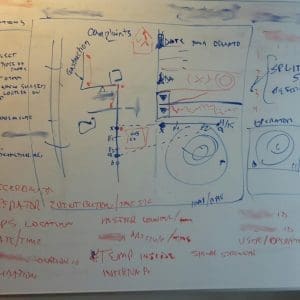
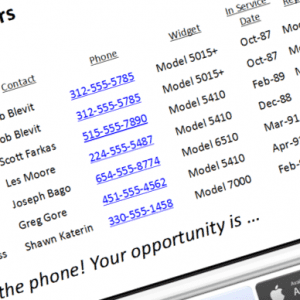
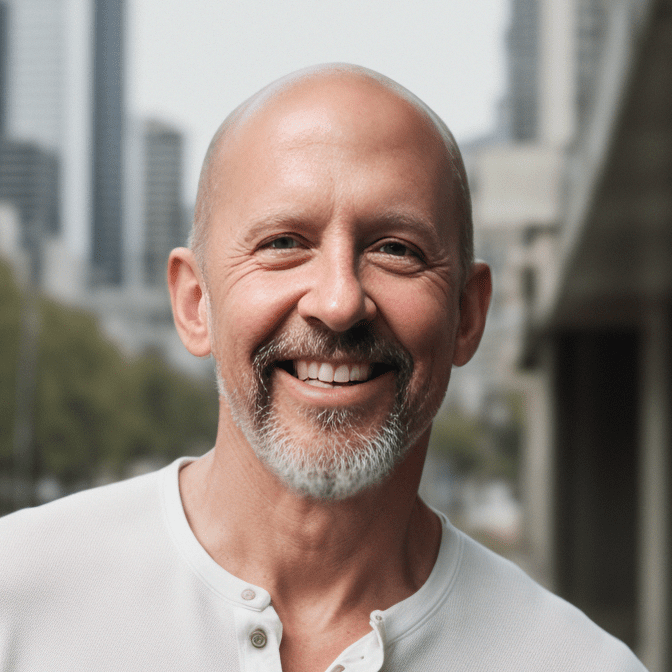
This Post Has 0 Comments