Catching up on old links that I wanted to comment on – here is a selection regarding some PowerPoint best practices, including five of my personal favorites that I don’t often see in those ubiquitous articles / postings detailing the Secrets of Presentation Success …
Under-Emphasized PowerPoint Best Practices
- Never Embed Objects: I grew to dislike embedded objects years ago, when computers could barely handle the launch of an Excel instance from within Word, or Visio from within PowerPoint. This approach also explodes the size of the file, making it difficult to eMail around the office. A much better approach – build the drawing, the table, the project plan, etc. in the source application as a separate file. When finished, copy to the clipboard, and paste into your presentation using Edit, Paste Special-select
the Picture (Enhanced Metafile) option. You get a nice, small object, that looks exactly like you want – you can even resize it to get things just right. - Use the Right Tool for the [Drawing] Job: Related to #1 – if you need a drawing of an organization chart, a project gantt, or a process map, don’t hack it together using the drawing tools within PowerPoint. Go to an application that’s loaded with excellent drawing features, and create the image you need; then, paste the result into the presentation using the method outlined in #1.
- Same goes for tables of figures; don’t kill yourself with a manually created / formatted table; use Excel to build your figures, do full formatting (including conditionals!), and just paste the results into your PPT file.
- Shrink your Graphics Files: Put a single image into your presentation (ex. for that useless Company Products slide you want during the introduction), and your file goes to multi-MB just like that. A better approach would be to get a decent graphics editor, convert the image to a GIF file, and learn how to save as an Optimized GIF – this will really shrink the size of the
image,making it much more manageable.- via lifehacker, here is an excellent tutorial from Agarwal, telling how to use the Compress Picture functionality
in PowerPoint. This is especially helpful if that corporate standard template insists on slapping your logo on every slide.
- via lifehacker, here is an excellent tutorial from Agarwal, telling how to use the Compress Picture functionality
- Don’t Read: When presenting front of a group, or walking through a deck around a table, it’s exceedingly bad form to read the bullets. More often than not, everybody in the room can read as well as you can; besides, you sent the file out for a pre-read, right? Right? The key is to pick off the major points you need to make, not recite every single one. Another option is to provide more detail, specifics around the
text on the screen – the slide is just a prompter for your pithy examples and amazing depth of understanding. - Don’t Forget to Breathe: I need to remind myself of this one all the time: you’ve practiced so many times, and you’re aware of the dwindling time allotment (45 slides in 30 minutes, hmmm). Young captured this nicely in this post, especially Hack #2. When I rush through my sentences and start to run out of air, I will stop to breathe; it was nice to read Young’s statement that the audience doesn’t
really notice this.
Do you like Top 5 lists? Check out ProBlogger’s latest Group Writing Project …


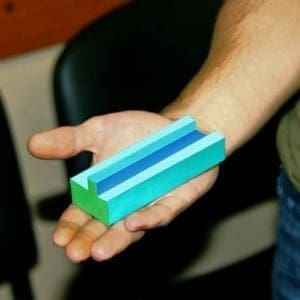
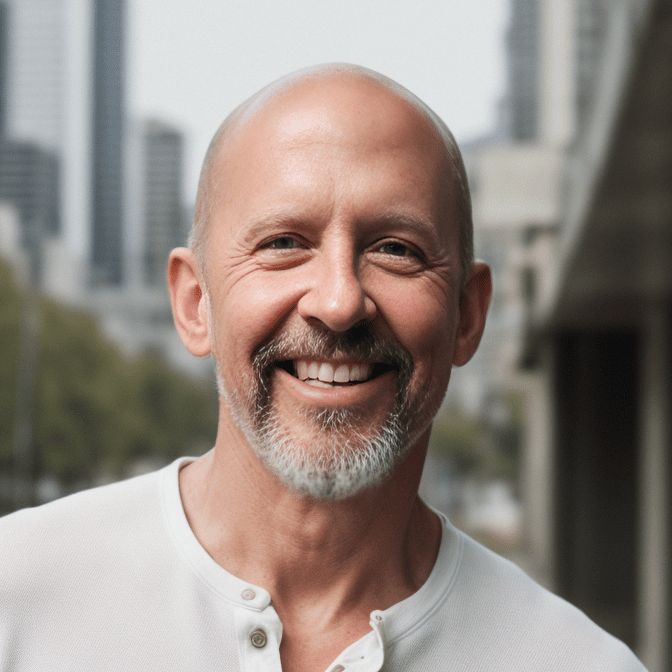
This Post Has 0 Comments